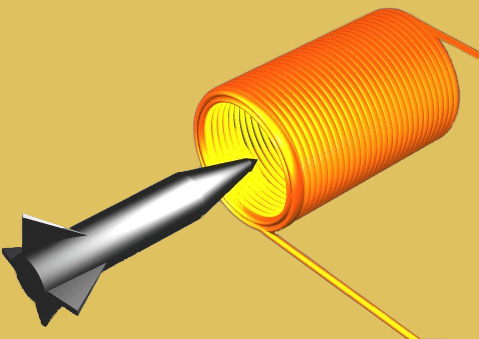
Rover Location Database
Ham Radio
- Hilltopping
- Rover Mast
- Mast Mount
- Generator Pair
- Meteor Scatter
- Meteor Scatter
- Meteor Scatter
- Meteor Scatter
- IC-9100 WSJT-X
- US Major Grids
- US Detail Grid
- Be Careful
- How To QSL
WSJT-X and Icom IC-9100 Config Setup
Here's how I successfully configured the IC-9100 for WSJT-X v1.8.0 in March 2018.
Download WSJT-X Software
- Download WSJT-X (v1.8.0) Joe Taylor K1JT
- This software includes support for recent Icom radios like mine.
- Connect USB cable from Dell laptop to IC-9100 back panel
Configure IC-9100
- Menu 56: USB Mod Level = 25%
- Menu 58: Data Off Mod = Mic
- Menu 59: Data Mod = USB
- Menu 60: CI-V Baud Rate = 9600
- Menu 61: CI-V Address = 7C h
Configure WSJT-X
- Note that COM ports cannot be shared between programs. Do not try using WSJT-X and other rig comm programs concurrently.
- Run WSJT-X
- Configure File > General tab:
- Your callsign and grid square
- Configure File > Radio tab:
- Rig: IC-9100
- Serial port: COM5
- Baud rate: 9600
- Data bits: Eight
- Stop bits: Two
- Handshake: None
- PTT method: CAT
- Mode: Data/Pkt
- Split Operation: Rig
| < Previous | Page 9 of 13 | Next > |
Last Update 2018-03-26
©1998-2026 Barry Hansen
©1998-2026 Barry Hansen