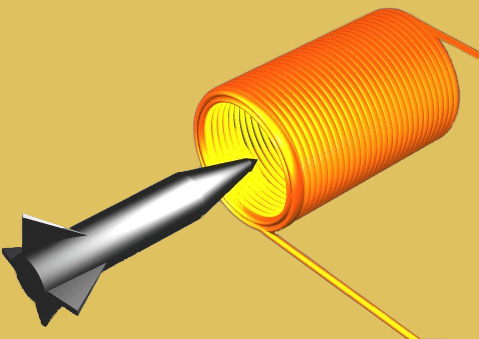
Rover Location Database
Ham Radio
- Hilltopping
- Rover Mast
- Mast Mount
- Generator Pair
- Meteor Scatter
- Meteor Scatter
- Meteor Scatter
- Meteor Scatter
- IC-9100 WSJT-X
- US Major Grids
- US Detail Grid
- Be Careful
- How To QSL
Using Meteor Scatter with IC-7100
Here is the setup process for using the Icom IC-7100 with FSK441 for meteor scatter.
- Read meteor scatter characteristics for the characteristics of meteor scatter.
- Read installation page to install and configure software.
- This page describes daily operation after everything has been installed and configured.
Basically, WSJT is just another digital mode. But there are some quirks to using the IC-7100 and to running meteor scatter effectively. Here is a checklist to the daily startup and operating procedure.
Run Programs
- Open WSJT9 and click Monitor (start the WSJT waterfall)
- Open Dimension4 (synchronize PC clock)
- Open PJ Client by Dan N5TM (or Ping Jockey Central to arrange contacts)
- Open DX Labs (or a logging program)
- Open CAT7200 by John Wiseman G8BPQ (converts serial port RTS into IC-7100 CAT for PTT)
Adjust Audio Receive Chain
- Tune to 50.260 MHz or 144.140 (standard calling frequencies)
- Turn antenna toward initial direction (direction affects background noise level)
- Adjust IC-7100 audio levels
(the goal is 0 dB indication on WSJT):
- Check antenna connection (lack of antenna lowers the noise level by 20 dB)
- Set > Connectors > Acc/USB AF Level (typically 34%)
- Mode "USB-D"
- Set RF gain level
- Adjust computer audio input levels:
- Set default input device:
Control Panel > Hardware & Sound > Manage Audio Devices > Recording > Select "USB Audio CODEC" - Set input level to 100%
- Set default input device:
Adjust Audio Transmit Chain
- Set computer sound output level:
- Open Volume Mixer in system tray
- Select device "Speakers USB Audio CODEC"
- Start sending CQ and adjust speaker slider until ALC just barely reaches 9
- Typically, my volume setting is 13
- Mute "System Sounds" output
- Mute "Speakers" output
- Set WSJT9 to use PTT Port = 11, PTT Line = RTS
- Set CAT7200 to use Application port = COM11, CAT port = COM9
| < Previous | Page 7 of 13 | Next > |
Last Update 2015-08-06
©1998-2026 Barry Hansen
©1998-2026 Barry Hansen