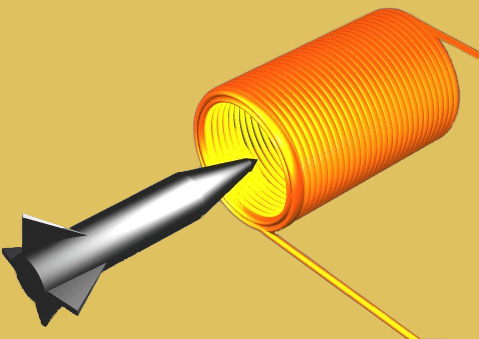
Rover Location Database
Ham Radio
- Hilltopping
- Rover Mast
- Mast Mount
- Generator Pair
- Meteor Scatter
- Meteor Scatter
- Meteor Scatter
- Meteor Scatter
- IC-9100 WSJT-X
- US Major Grids
- US Detail Grid
- Be Careful
- How To QSL
Installing Meteor Scatter Software for IC-7100
Learn how to install and configure "meteor scatter" software for the Icom IC-7100 using this tutorial from basics to advanced strategy.
- Read meteor scatter characteristics for the characteristics of meteor scatter.
- This page describes how to configure software to successfully connect radio to computer.
- Read daily operation to use meteor scatter after everything is installed and configured.
This is my journey of discovery starting in November 2013, provided in the hopes of making it easier for the next person to find their way.
Summary of Configuration
Here's what we're trying to accomplish, after using the detailed instructions below.


Connecting IC-7100
Install Windows drivers PC per Icom's instructions. The process is typical of all USB driver installation.
The IC-7100 must be turned on and remain connected for all the subsequent steps below.
- Set > Connectors > Data Mod = USB
- Set > Connectors > CI-V:
- CI-V Baud Rate = 19200
- CI-V Address = 88h
- CI-V Transceive = Off
Verify the USB connection in the Device Manager:

There should be two "Silicon Labs CP210x USB to UART Bridge" items.
Write down the port numbers for later use.
Installing WSJT Software
- Download WSJT-9 from Joe Taylor's WSJT Download page
- Version 9.7 r3639 is current at the time of writing (Feb 2014).
- Install to a directory such as C:\WSJT rather than the default.
- Note WSJT-X is more modern but it does not support FSK441.
- Join the WSJT Meteor Scatter Group email reflector on Yahoo.
Installing a Virtual COM Port
For the Icom IC-7100, we need a method for software control of PTT (push to talk). The problem is:
- WSJT-9 software can only send PTT on COM port RTS (request to send).
- IC-7100 hardware can only listen for PTT on CI-V bus (communications interface 5).
Install the G8BPW User Mode Virtual Serial Port Driver from John Wiseman. This software translates the RTS (request to send) from WSJT9 into CI-V commands for PTT:
- Download CAT7200
- Use the instructions by John G8BPQ:
cantab.net/users/john.wiseman/Documents/VCUSMInstallW7.htm - You must follow its "Add New Hardware" method to create the new port.
- In Windows 8, to install this unsigned driver you must reboot with advanced options to disable driver signature enforcement.
- Example: Charms > Power > Shift+Restart > Troubleshoot > Advanced Options > Startup Settings > Restart > 7 Disable Signature Enforcement
Verify the virtual COM port is shown in the Device Manager:

- Note the virtual port will have the next available COM port number, e.g., COM11.
- This will be used by WSJT as output for sending RTS levels for PTT.
- This will be used by CAT7200 as input for watching RTS levels.
- Write down this port number for later use.
Configuring WSJT for PTT
- Run WSJT9
- Click Setup > Options
- Type the virtual COM port number from your Device Manager into the
PTT Port field:

Configuring CAT7200 for PTT
- Run CAT700:

- Enter the "G8BPQ Virtual COM Port" number into "Application Port", e.g. COM11
- Enter the IC-7100 port number into "CAT Port", e.g. COM3
- Click "Open"
- If you receive a program exception, then you entered a wrong port number
- If nothing happens, that's good - try transmitting in WSJT
Hint: As a last resort, you can always push the microphone PTT switch at the same time as WSJT is transmitting.
| < Previous | Page 6 of 13 | Next > |
©1998-2026 Barry Hansen