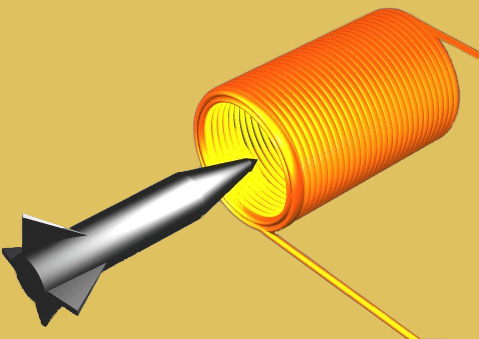
Magnetic Levitation
Levitation from 1996 Electronics Now
- Introduction
- How It Works
- Schematic
- Parts list
- Construction
- Final assembly
- Operation
Construction - Electronics Now, Feb 1996
Building the Levitator
The easiest way to build your own anti-gravity levitator is to use an etched circuit board. The foil pattern for a suitable board is shown here. However, if you don't want to fabricate your own board, a pre-etched and drilled board can be purchased from the source given in the Parts List.
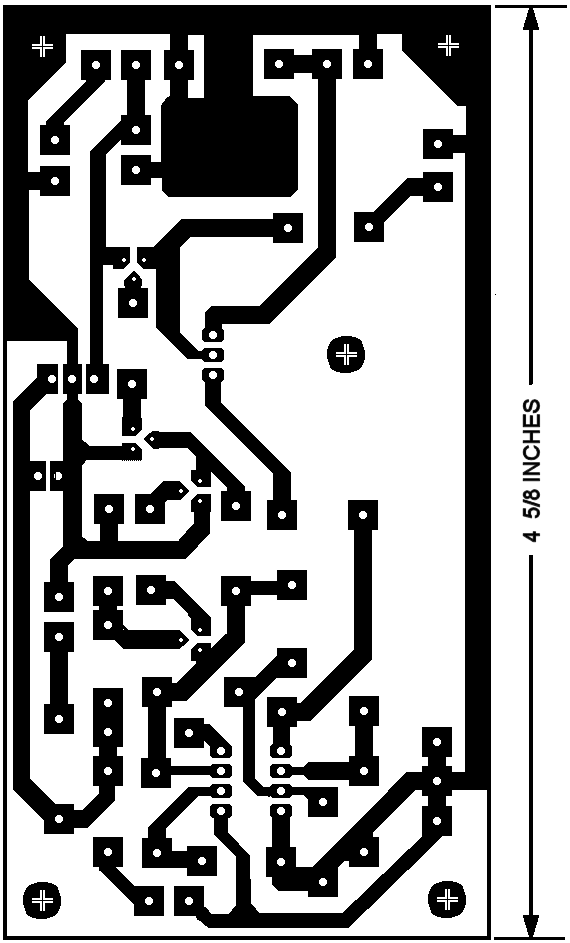
Locate all the components shown in the Parts List and use the parts-placement diagram of Fig. 2 to determine their proper location on the PC board. First solder a solid-wire jumper at the location marked J. Next install diode D1, paying close attention to its orientation. Then install and solder resistors R1 to R15. Trim the excess leads before proceeding to the next step.
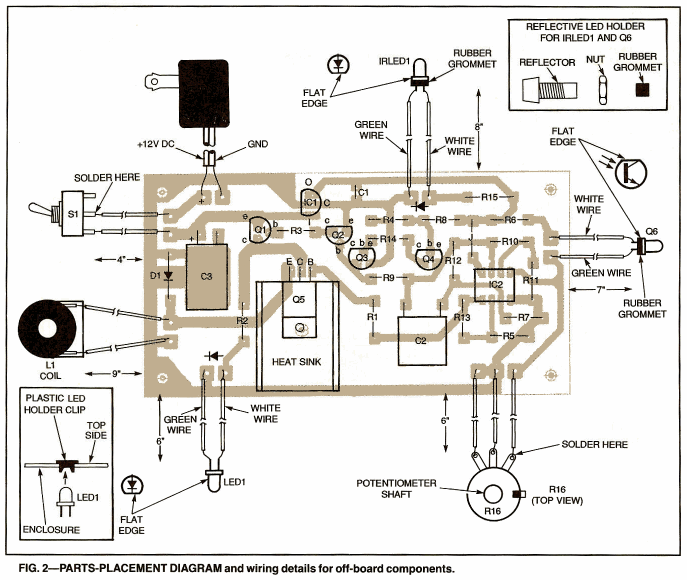
Locate the 0.1 µF capacitor C1. Again using Fig. 2 as a guide, install it and solder in place. Next locate the 8-pin IC socket and install it at the location marked IC2. Don't install IC2 in the swocket, however. Move on to transistors Q1, Q2, Q3, and Q4. Install each with the proper orientation indicated on the parts plcacement diagram. Then locate and solder the 9-volt regulator IC1 in place. Capacitors C2 and C3 are large and should be bent to lie against the PC board after installation. The TO-220 transistor Q5 and its heat sink also mount against the board and are held down with a No. 4-32 screw and nut.
Figure 2 also contains details on wiring off-board components S1, R16, LED1, IRLED1, Q6 and the AC adapter. Use No. 24 AWG stranded hookup wire and solder wires from the PC board to S1 and R16 as shown. The infr4ared emitter and detector (IRLED1 and Q6) need special preparation before they are attached to the PC board. To form a directed beam that will not be affected by external infrared energy, the two components will need to be mounted in reflective LED holders, which are then mounted to the levitator's metal bracket. At this point, howerver, just remove the round rubber pieces from the reflective holders and slide one each onto IRLED1 and photodetector Q6. Then attach the wires as shown. Using colored wire will help you keep the polarities correct.
Use two more pieces of wire to attach the red LED to the PC board. Again, use colored wire to make sure the connections match those shown in Fig. 2. Lastly, solder the two wires from the 12-volt adapter to the PC board, observing the proper polarity. Now locate the LM358 dual op-amp, IC2. Use the notch in the plastic package to orient pin-1 and install the IC firmly into the 8-pin socket.
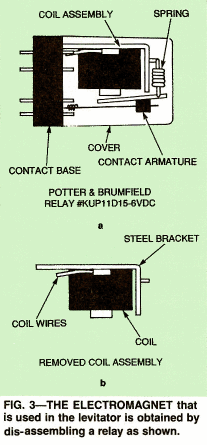
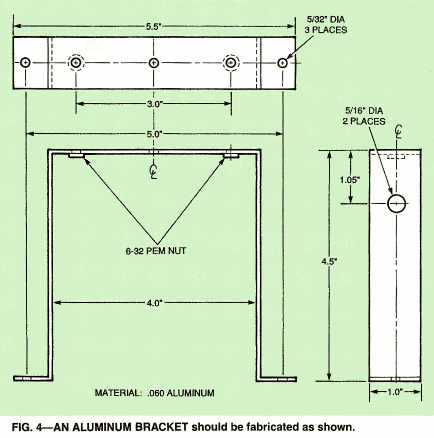
The electromatic coil for this project should have a DC resistance between 25 and 35 ohms, and a steel or iron core. Winding such a coil can be tedious, so a readily available source for this part was located. A Potter & Brumfield relaty (Model: KUP11D15-6V) contains a coil that works fine. The relay should be disassembled and all the parts discarded except the coil and the metal 'L' bracket as shown in Fig. 3. At this point solder the two wires for the coil to the PC board, but don't attach the coil to the other ends until after the board has been mounted in the plastic case.
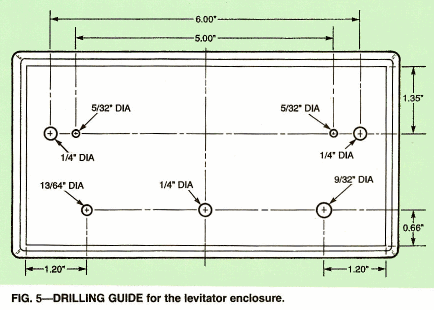
| < Previous | Page 5 of 7 | Next > |
©1998-2026 Barry Hansen